New Secret iPhone Feature Makes Life Easier for International Travelers—Here’s How to Access it

When travelling abroad, adjusting to new currencies, and measurement units can sometimes be a challenge, especially when your home country uses completely different units. As a result, many international travellers would have to rely on search engines and ad-blotted third-party apps to stay updated on the currency exchange rates, distance, weight, volume, and temperatures.
On average, it would take 3 apps or frequent searches on Google or any other search engine to have everything right. However, with the new “secret” iPhone feature, international travelers can get most of their conversions done on the go, without having to rely on multiple apps and Google searches.
The smart time-saver, recently released with the iOS 18 update, takes the to a whole new level of convenience. Whether you want to check commodity prices at a foreign supermarket or compare local tour fares and hotel room prices, you get your work done in just a few taps. More interestingly, it works even without mobile data connection.
How to Find the App

Released a few months ago, along with the iOS update, Bianca Montalvo, an avid international traveler, took to social media to share her experience using the secret iOS feature during her latest international trips.
In her viral TikTok video, Montalvo shared a screengrab of how the trick works in the built-in iPhone calculator app, with her followers not hesitating to try it instantly and share their experiences in the comments.
iPhone users can easily access the new feature by opening their built-in calculator and tapping on the calculator icon in the bottom-left corner of their screen. Then, a popup menu will appear, displaying four options: Basic, Scientific, Math Notes, and a “Convert” option next to a white toggle button, as pointed out in the photo below.

Toggle the “Convert” button to the right, and the calculator turns into an instant currency converter. This trick allows iPhone users to convert currencies without having to download another external app.
Since it doesn’t necessarily require a stable internet connection to function, this feature comes in handy for any adventurer abroad, offering the convenience of doing all the currency conversions without leaving the calculator app.
To return to the calculator function, the iPhone user only needs to tap the calculator icon at the bottom left corner again, and the function will appear.
“That’s amazing for all kinds of conversions for banking and a bunch more,” one Tiktok user commented.
Apart from currency conversion, other users explore the full capability of the feature, noting it can also help in other conversions such as miles to kilometers, pounds to kilograms, Fahrenheit to degrees Celsius and more.
“It also converts other things like Miles to Kilometers and pounds to kilos! Also helps with international travel,” another follower commented.
Lingering Concerns

While many TikTok users seemed to like the new feature due to the convenience it offers international travelers, some users were skeptical about the accuracy of the conversation rates since they are always fluid and change every time.
“If it doesn’t use data, then how does it get the current updated conversion rate?” a follower asked in the comment, raising concern that the app could display outdated rates when not connected to the internet.
However, Bianca clarified that the app uses the most updated exchange rates from Yahoo! Finance, adding that the feature “will use the latest information from when you were on cell data or wifi last.”
With the global tourism sector recovering to pre-COVID levels and international travel companies experiencing a record-shattering number of bookings, this app is a game-changer for any traveler looking to convert on the go without having to download a third-party app while abroad. It’s simple to use and time-saving.








